Manufacturer: HPE
Part Number or SKU# 718201-001
Type: Controller
Sub-Type: Fibre Channel
Turn off the server and unplug it from the power source.
Locate the mezzanine slot on the server.
Remove the server’s cover or access panel to access the mezzanine slot.
Replace the server’s cover or access panel.
Connect the Fibre Channel cables to the device.
Turn on the server and install the device driver.